A great product and compelling title aren’t enough to succeed on the competitive Amazon platform. If you want to convert browsers into loyal buyers, Amazon A+ Content is no longer optional—it’s essential.
Whether you are a brand-registered vendor or third-party seller, knowing what A+ Content on Amazon is and how to use it could be the difference between blending in and breaking through. This comprehensive guide will walk you through everything you need to know—from eligibility and cost to design strategies, best practices, and performance benchmarks.
What is Amazon A+ Content?
Amazon A+ Content allows brands to create visually rich product detail pages that go beyond basic bullet points and descriptions. It’s a suite of modular design options that can include high-quality images, videos, charts, comparison tables, and custom copy, tailored to educate, persuade, and convert. There are 3 Amazon A+ Content types: Basic, Brand Story, and Premium.
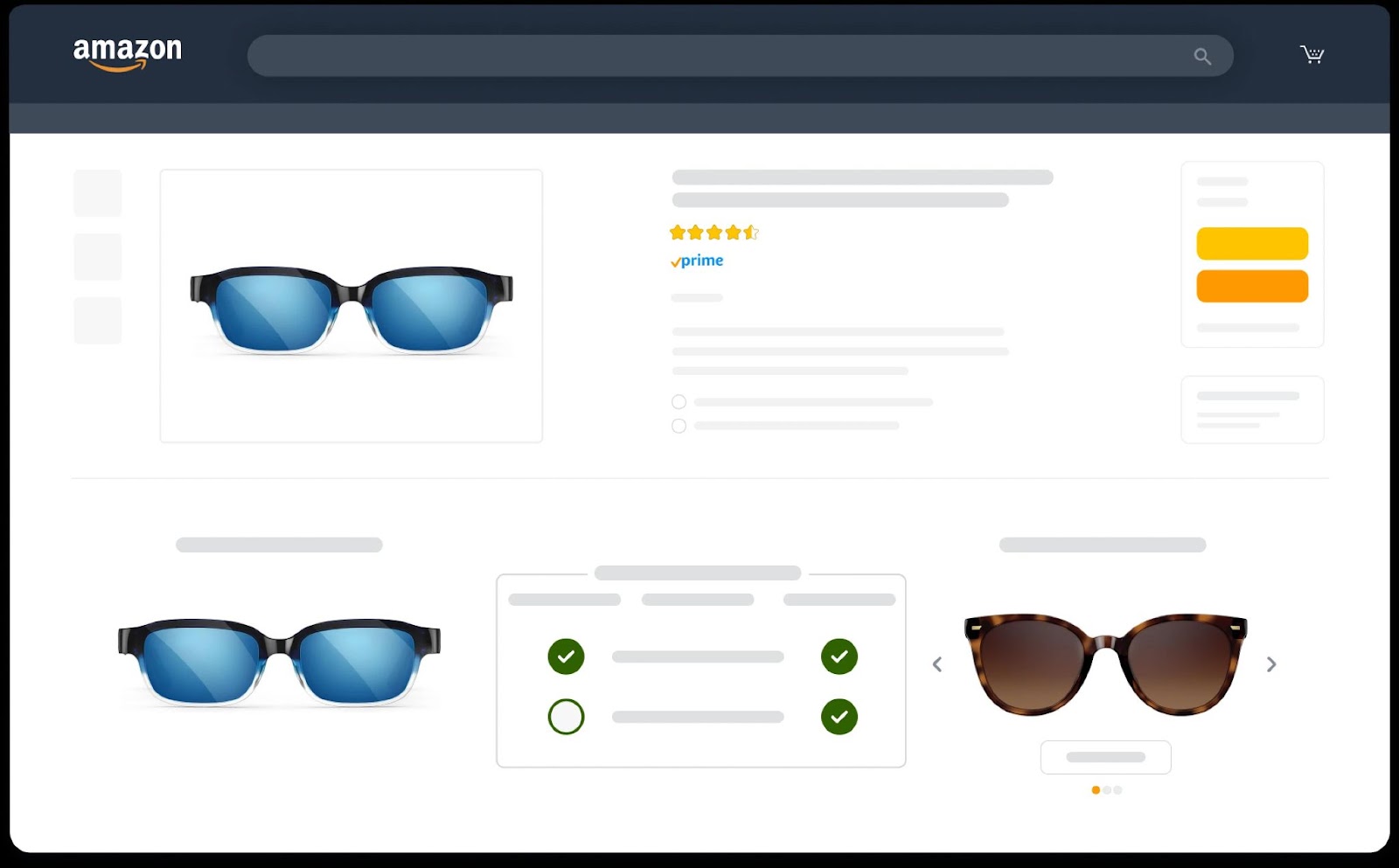
The Evolution of A+ Content
Originally rolled out as a premium feature for vendors, A+ Content has evolved into a critical component of brand storytelling on Amazon. Over the years, Amazon has expanded access and introduced Premium A+ (A++ Content), offering even more advanced functionality.
Today, using Amazon A+ Content is one of the most effective ways to:
- Increase sales by up to 20%.
- Strengthen brand recognition and trust
- Combat counterfeiters and protect brand messaging
Where A+ Content Appears on Listings
On desktop and mobile, A+ Content appears below the fold on product detail pages—after the bullet points and “Buy Box” but before the customer reviews section.
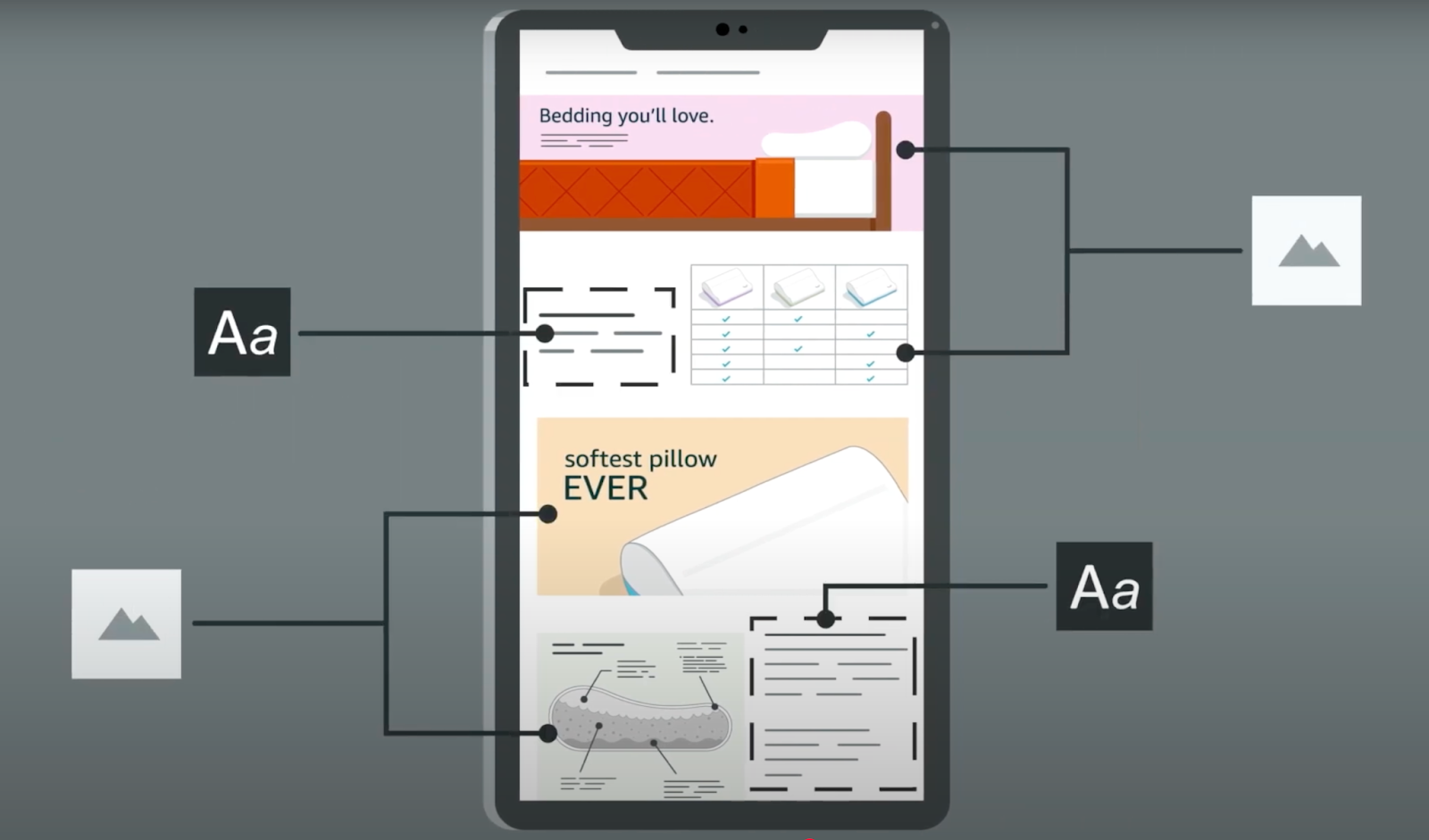
For the best user experience, design vertically stacked, mobile-optimized modules for mobile devices.
Purpose and Benefits at a Glance
Here’s a quick summary of why enterprise brands are prioritizing Amazon A+ Content as part of their retail media strategy:
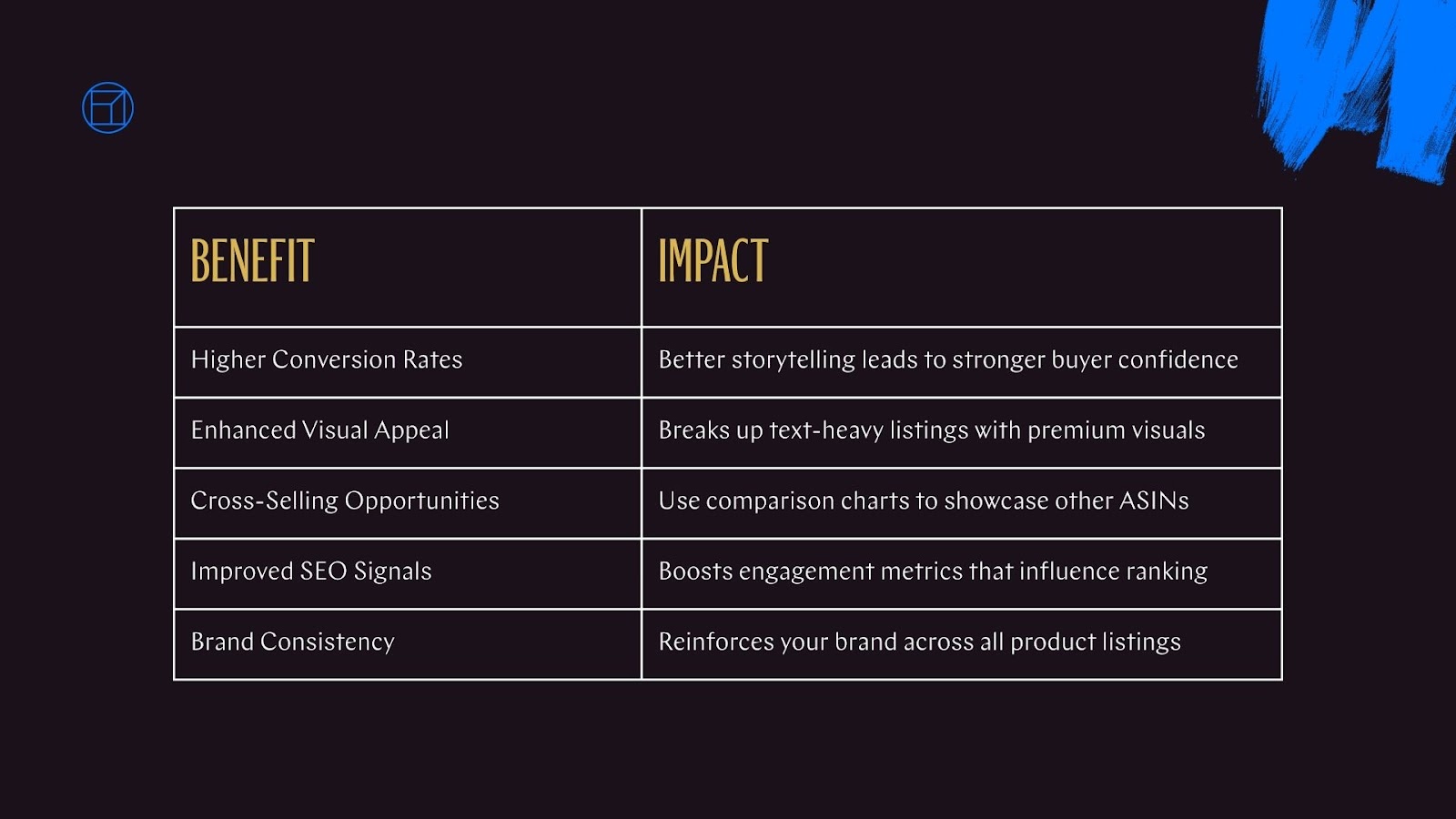
Learn how our Amazon Brand Protection Services support consistent A+ Content and protect your IP across listings.
Amazon Premium A+ (A++) Content: Is It Worth It in 2025?
Many top brands are turning to Amazon Premium A+ Content to stay ahead of competitors. While standard A+ modules provide strong visual storytelling, Premium A+ unlocks an entirely new level of interactivity, sophistication, and engagement.
But is it worth the added investment in 2025? Let’s break down what you get with Premium A+, who can access it, and how it compares to basic A+.
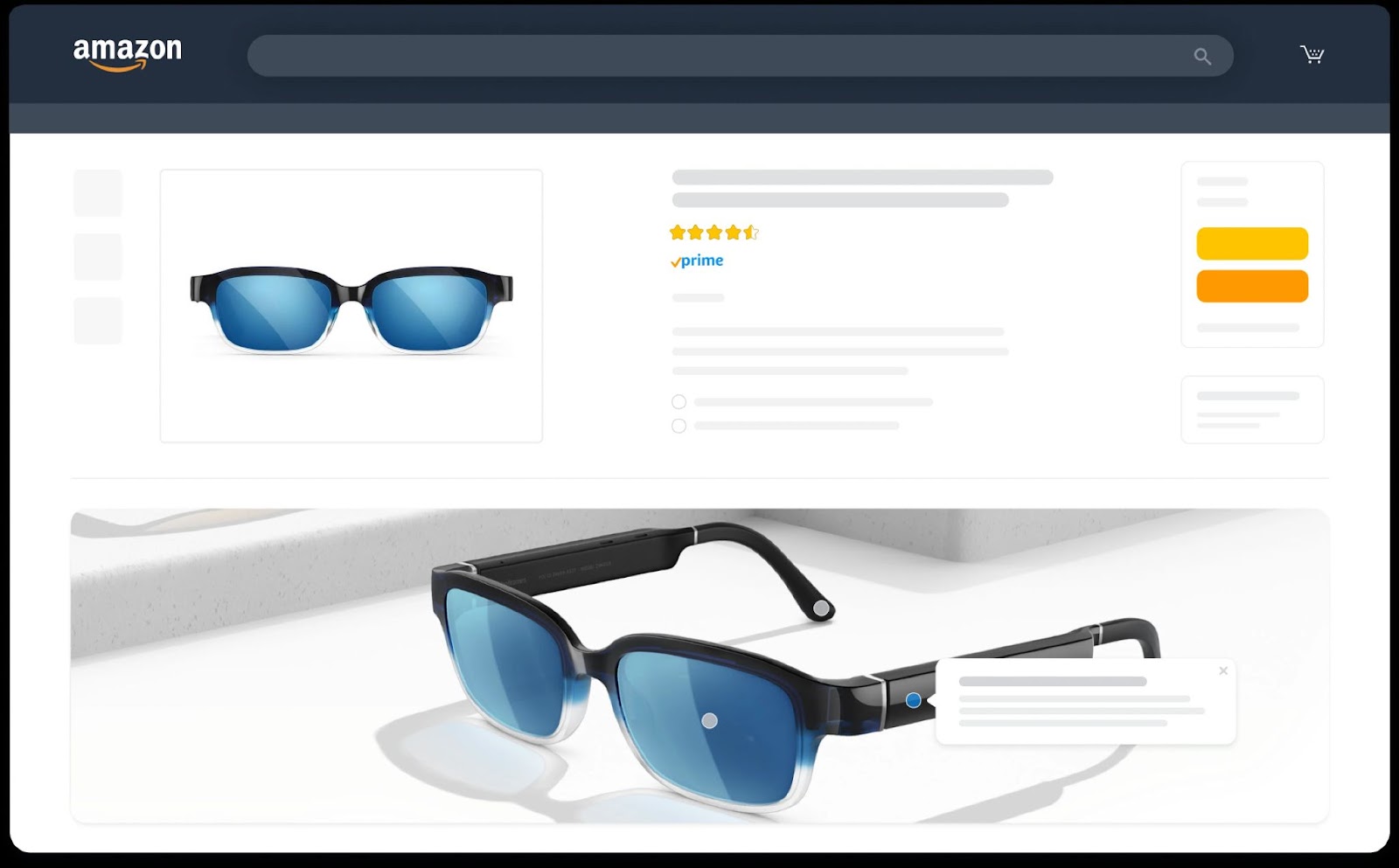
Key Features of Amazon Premium A+ Content
Premium A+ offers everything included in standard A+ Content, plus a range of advanced modules designed to create a richer shopping experience, according to Amazon’s official A+ Content overview.
- Interactive hotspots that let shoppers hover or tap different parts of an image to reveal more information — a great tool for showcasing complex products, as explained in this Premium A+ guide.
- Auto-play videos that immediately draw customers in without requiring them to click, making listings even more dynamic. You can see examples of these modules here.
- Better Comparison Tables: Showcase multiple ASINs side-by-side with dynamic scrolling and interactive elements.
- Carousel Modules: Ideal for storytelling through step-by-step visuals or showing product variations.
- Advanced Lifestyle Layouts: Full-bleed imagery and editorial-style formats that bring your brand to life.
These upgrades are built to improve dwell time, reduce bounce rates, and drive deeper product understanding, which can all contribute to higher conversions.
Download our guide and learn how to improve your Brand Store, Posts, and A+ Content on Amazon.
Who’s Eligible for Premium A+?
Access to Premium A+ isn’t available to everyone; Amazon has set a few specific requirements brands must meet first.
First, you need to have successfully published a Brand Story for every ASIN you own. In other words, when you go into your A+ Content Manager, all of your catalog’s ASINs should have an active Brand Story already live.
Second, you must have submitted at least five A+ Content projects that were approved and published within the last 12 months. You can check your eligibility by opening your A+ Content Manager and reviewing your submitted projects along with their published dates.
Once you meet both criteria, Amazon unlocks Premium A+ access for your brand, allowing you to start creating even more interactive, high-converting product pages.
Three Dog Bakery - Chip's Naturals saw a 96% increase in YoY sales with a cohesive visual identity through A+ Content, Brand Store design, and enhanced product imagery.
Who Can Use Amazon A+ Content in 2025?
Amazon A+ Content is available to many brands, but not everyone qualifies automatically. To access A+ features, you must meet a few baseline requirements, which vary slightly depending on whether you’re a vendor or a third-party seller.
For third-party sellers, the key requirement is enrollment in Amazon’s Brand Registry. Once your brand is officially registered and verified, you can start using standard A+ modules across any ASINs in your catalog. This access is typically free and can be managed directly through Seller Central.
Vendors, on the other hand, usually gain access through their Amazon Retail (1P) relationship. In most cases, A+ Content is enabled automatically within Vendor Central, and your internal teams or agency partners can start building out modules as soon as you’re set up.
So, whether you're a vendor or seller, the common thread is brand ownership. By owning the trademark and registering it with Amazon, A+ becomes a strategic tool within your control.
Cost of Amazon A+ Content
Both Basic and Brand Story A+ Content are available at no charge. For sellers who meet specific eligibility criteria, Premium A+ Content can also be accessed free of charge during this promotional period. This offer applies to all brand-owned products, providing an excellent opportunity for sellers to enhance their product listings and improve customer engagement through richer content.
Brands often invest in content creation, in-house or through an agency, to ensure their A+ pages are visually appealing and strategically designed to drive conversions. That includes planning layouts, writing compelling benefit-driven copy, creating high-resolution visuals, and optimizing for mobile.
Cost of Premium A+ Content in 2025
During the promotional period, you will have free access to Premium A+ features for all ASINs registered to your brand. Amazon encourages brands to utilize this opportunity to publish Premium A+ content for all ASINs. If a fee is implemented for Premium A+, you will have the option to opt in at that time. It is important to note that no fees will be charged without your consent.
When creating Premium A+ Content, keep in mind creative and production costs for video, interactive graphics, or editorial-style modules. Other factors to consider are time and internal resources to coordinate approvals and align with internal teams.
Most enterprise brands find it is worth the investment, especially for high-traffic, high-revenue ASINs. Premium A+ modules can significantly improve conversion rates, reduce bounce rates, and increase shopper engagement, particularly when paired with other media strategies like Amazon DSP or Sponsored Brands Video.
Learn how Blue Wheel helps maximize ROI with Full-Service Amazon Support
When Does the Investment Pay Off?
In most cases, the ROI is strongest when A+ is applied to:
- High-volume or hero ASINs
- Products in highly competitive categories
- New product launches where education and brand story matter
- Listings with existing traffic that aren’t converting well
- Cross-sell opportunities across multiple variations
Step-by-Step Guide to Creating Amazon A+ Content
Creating high-impact Amazon A+ Content is more than dropping in a few nice images—it’s a strategic process that blends brand storytelling, performance data, and customer psychology. Whether you're launching A+ for the first time or refining your existing content, here’s how to approach it in 2025.
Step 1: Confirm Brand Registry Access
Before anything else, ensure your brand is enrolled in Amazon Brand Registry. Without it, you won’t be able to create A+ Content at all. If you’re a vendor, access typically comes through your Amazon Retail relationship. For sellers, Brand Registry is a must-have, and it's worth the effort if you haven't set it up already.
Need help? Our Brand Protection team can assist with the process, including trademark validation and enforcement support.
Step 2: Plan Your Content Strategy
Start with a clear goal for your A+ Content. Are you trying to:
- Increase conversions on a hero ASIN?
- Educate customers about a complex product?
Differentiate from competitors with similar listings?
Outline what story you want to tell, which pain points you need to address, and how A+ can support your broader advertising or funnel strategy.
Step 3: Choose the Right Modules
Amazon offers a range of modules—from image-and-text blocks to comparison charts and carousel-style layouts. Choose a mix that supports both education and visual appeal.
Here’s a quick way to think about it:
- Use comparison charts to show related ASINs and drive cross-sells
- Use lifestyle images with supporting text to tell your brand story
- Use feature-focused modules to highlight key differentiators
Step 4: Upload Creative Assets
This is where execution matters. Be sure to include:
- High-resolution images (970px wide minimum)
- Short, benefit-driven copy that’s easy to skim
- Simple charts or graphics to convey specs visually
- Alt-text for every image (this supports accessibility and Amazon A+ Content SEO)
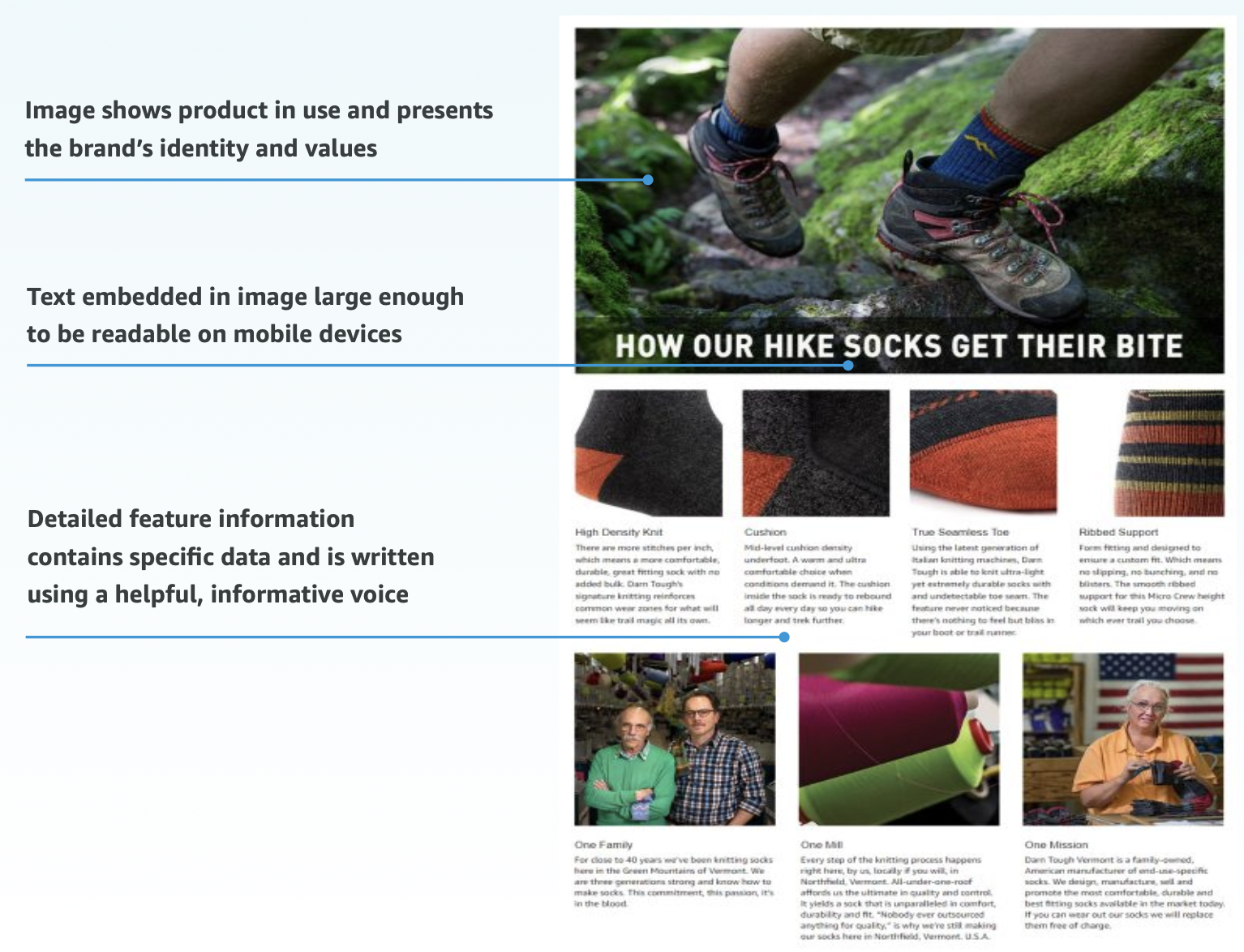
Step 5: Apply to Your ASIN(s)
Once your modules are built, apply the A+ content to the appropriate ASINs. Ensure each product is Brand Registered and select the correct parent-child relationships for variations, if applicable.
Step 6: Submit for Approval & Monitor Results
After submitting, Amazon usually reviews and approves A+ content within 7 business days, though it can be faster. Once your content is live, track performance using Amazon’s built-in metrics (and your conversion data) to see what’s working.
Pro Tip: Remember to leverage Amazon’s “Manage Your Experiments” tool for A/B testing different versions of your A+ content—more on that later.
Best Practices for High-Performing A+ Content in 2025
Creating Amazon A+ Content is only half the battle—the real value comes from doing it well. In 2025, the bar for effective content has never been higher. Shoppers expect more than just product specifications. They seek clarity, confidence, and a compelling reason to choose your brand over the competition.
Here’s how to ensure your A+ Content drives results, not just looks good on the page.
Use Visual Storytelling to Make an Instant Impact
Shoppers skim, and you have seconds to capture their attention. That’s why your visuals should tell a story.
Use high-quality lifestyle imagery that shows the product in context, solves a problem, or evokes emotion. Visuals should answer unspoken questions like: What does it look like in real life? Will it fit into my routine? Can I trust this brand?
Lean into Comparison Charts with Purpose
Comparison charts remain one of the most underrated tools in the A+ toolbox. When used thoughtfully, they guide customers toward buying, not just your product, but potentially a better variant or higher-priced ASIN.
Rather than listing generic features, tailor comparison tables to highlight clear differentiators:
- What makes this model different from the basic one?
- How does it compare to alternatives in your own line?
- Which use case fits each version best?
This subtle guidance can significantly increase upsells and reduce decision fatigue.

Design with Mobile in Mind
More than half of Amazon traffic comes from mobile devices, yet many A+ layouts are still built desktop-first. That’s a big miss.
Mobile-optimized A+ Content should:
- Stack cleanly and scroll smoothly
- Avoid small fonts and over-complicated graphics
- Use short, punchy text blocks with clear calls to action
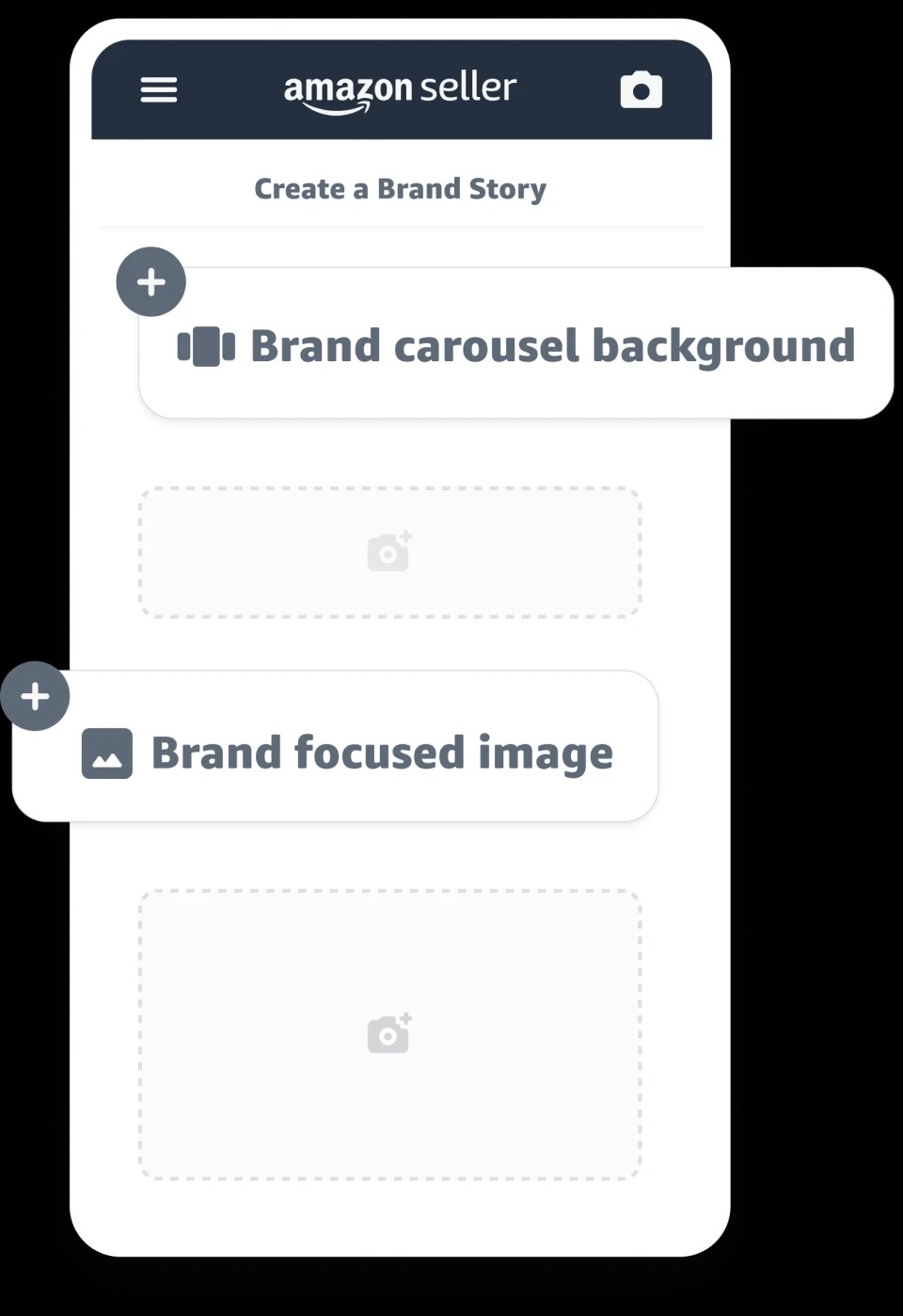
Write Copy That Speaks to Benefits, Not Just Features
Remember: you're not writing a spec sheet—you’re persuading someone to buy. Instead of “Made from 100% recycled materials,” say “Better for the planet without compromising durability.” Translate features into real-world value. Speak directly to your customers’ goals, needs, and objections.
Don’t Let Your Content Blend In
One of the biggest pitfalls is using cookie-cutter templates that look like every other listing in your category. Amazon offers flexibility for a reason—so use it.
Vary your layouts and experiment with storytelling modules. Incorporate seasonal or campaign-specific themes when applicable. And always align your visuals and tone with the broader brand identity.
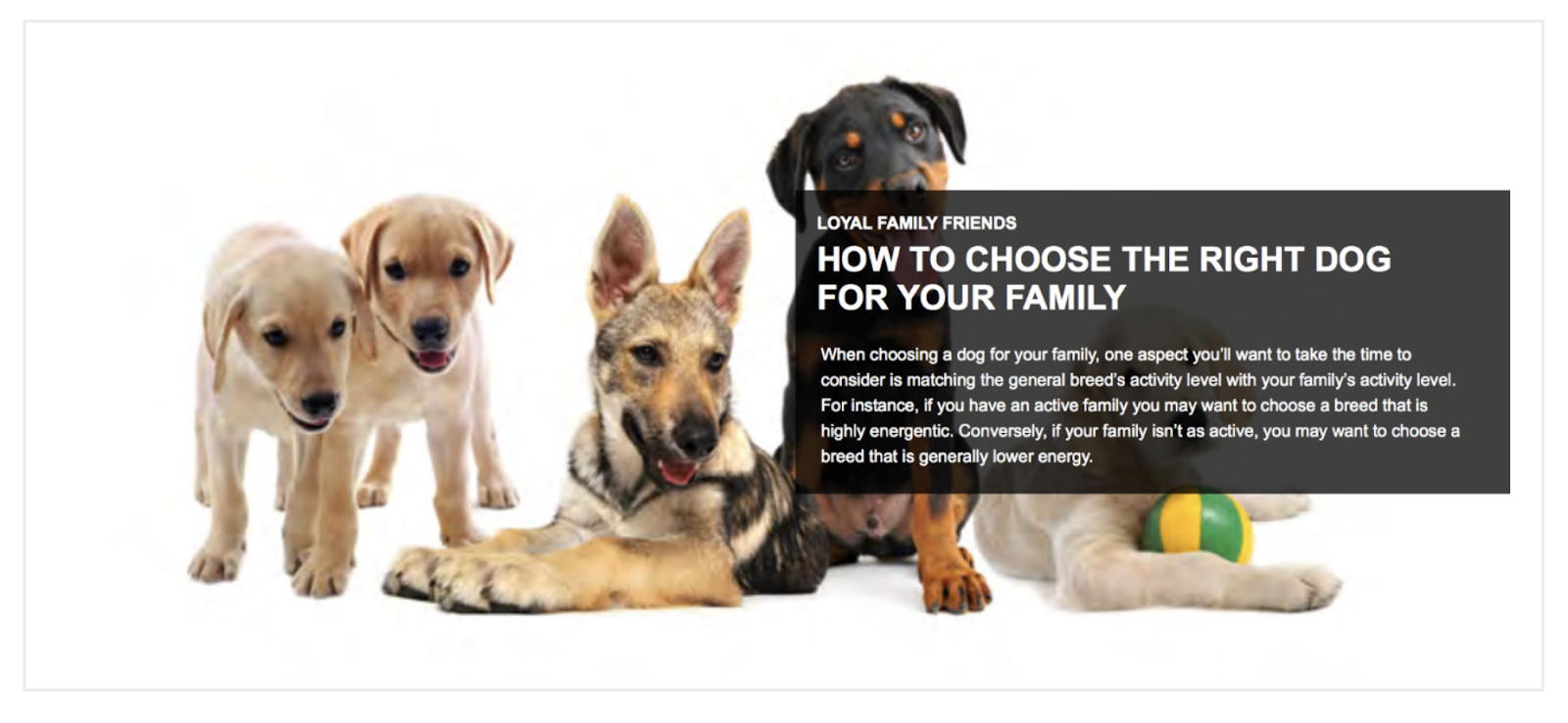
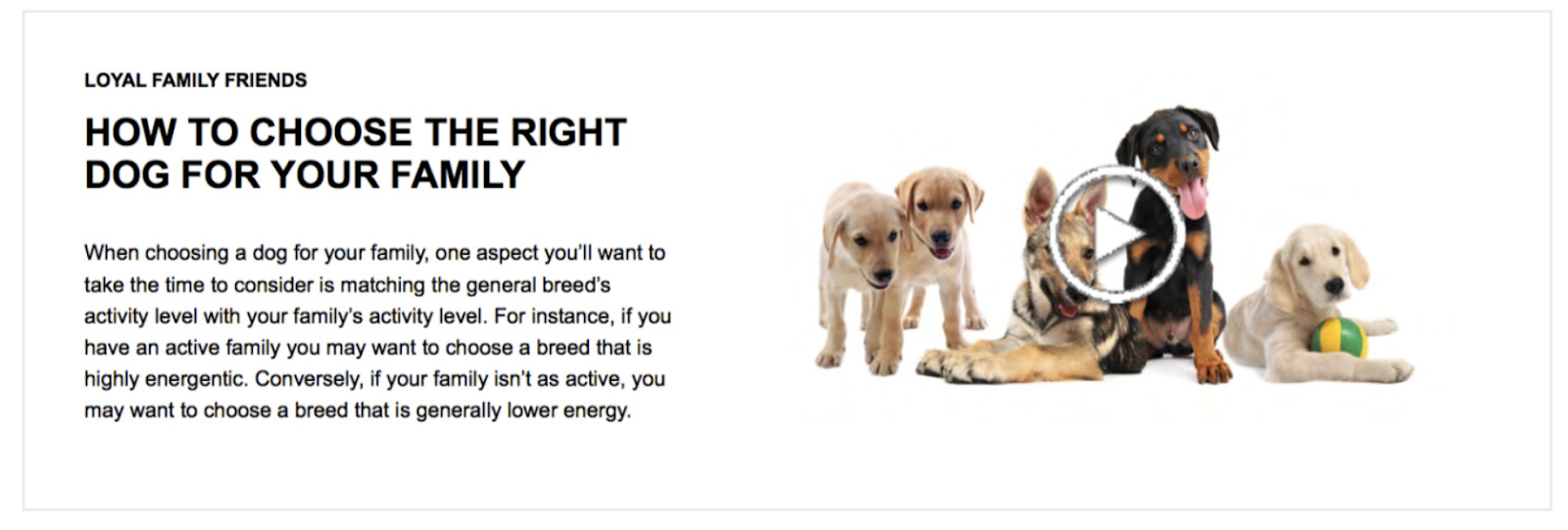
Tip: Keep an internal swipe file of your best-performing A+ layouts and competitors’ designs you admire. It’s a simple way to keep things fresh.
How Amazon A+ Content Impacts eCommerce SEO
While A+ Content isn’t directly indexed for traditional Amazon keyword search the way titles or bullet points are, it still plays a meaningful role in your overall Amazon SEO strategy—especially in 2025, where content quality and engagement metrics carry more weight than ever.
Here’s how Amazon A+ Content contributes to both on-Amazon visibility and external discoverability.
Alt-Text Optimization Matters More Than Ever
Every image you upload in A+ modules has an “image keyword” or alt-text field—and yes, Amazon uses that data.
While this alt-text doesn’t directly influence your product’s ranking in core search, it helps to index your images in Amazon’s internal image search. Also, it may contribute to how your content performs across audio and visual search features (especially on mobile and voice-search devices).
Best practices include:
- Describing the image accurately and naturally
- Including primary or secondary keywords (without stuffing)
- Keeping alt-text concise—around 100 characters max
Engagement Signals Are a Hidden Ranking Factor
Amazon rewards content that keeps shoppers engaged. If your A+ Content helps reduce bounce rates, increase time on page, and lift conversions, those behavioral signals may indirectly improve your product’s discoverability over time.
In short, better A+ = better user experience = better overall performance.
Metrics to watch include:
- Unit session percentage (USP)
- Click-through rate (CTR) from search or ads
- Dwell time on page
When those numbers improve, it sends positive signals to Amazon’s algorithm that your listing is high-quality and relevant. This, in turn, boosts your chances of ranking in both organic results and placements like editorial recommendations.
Keyword Strategy Still Plays a Role (Just Differently)
While the A+ content isn’t traditionally indexed for Amazon text search, certain elements can help reinforce your keyword strategy, especially in modules that use headers or FAQs.
In 2025, many brands are embedding keyword-rich microcopy in:
- Headings (H1/H2 style within modules)
- Answer blocks in FAQ-style layouts
- Custom image names and supporting alt-text
This allows you to naturally integrate long-tail keywords, address common questions, and support your core eCommerce SEO strategy, without keyword stuffing.
What About Google Search & Image Results?
Google indexes A+ Content, especially when it includes rich media with properly tagged alt-text. That means your A+ images and text blocks can appear in:
- Google Images
- SERP snippets (especially for branded searches or product-specific queries)
Adding keywords to your images' alt-text is now a best practice for maximizing this opportunity. Although Amazon doesn’t index alt-text internally, Google does — and thoughtful, descriptive alt-text can significantly boost your visibility in Google Image search.
Alt-text also plays an important role in accessibility, helping screen readers describe images to visually impaired customers, so it’s critical to be both strategic and user-friendly when writing it.
This creates a huge opportunity for brands with strong DTC search presence to reinforce visibility across Amazon and Google simultaneously.
Learn how our eCommerce SEO and Amazon strategies help brands dominate across platforms.
Advanced Optimization Strategies
Once your Amazon A+ Content is live and performing, it’s easy to leave it untouched. But in 2025, the best-performing brands treat A+ as a living asset that evolves with customer expectations, marketing campaigns, and product positioning.
Here are several advanced strategies to keep your A+ content sharp, relevant, and conversion-focused.
Add Video, UGC & Social Proof to Build Trust
Even with beautifully designed visuals and great copy, nothing builds trust faster than authentic social proof. Amazon now allows vendors and select sellers to include video modules and integrate user-generated content (UGC) in A+ layouts (particularly through Premium A+ or Brand Story integrations).
Here’s how you can take advantage:
- Embed a short lifestyle video featuring real customers using the product
- Showcase verified reviews as stylized image blocks (with pull quotes or callouts)
- Use UGC photos to highlight product versatility, especially for lifestyle or beauty products
Map Customer Objections to Specific Modules
Every product has friction points—price concerns, durability, sizing, ease of use. The smartest brands use A+ Content to overcome objections proactively before they derail a sale.
Try this approach:
- Make a list of your top support questions or negative reviews
- Use one module to directly address each one through visuals, copy, or charts
- Reinforce product value or differentiate with a feature-focused layout
For example, if shoppers often ask, “Will this fit my space?”—add a visual dimension guide with real-life context. If they’re worried about ease of setup, include a 3-step “Getting Started” module.
Align with the Brand Story Section (Strategic Storytelling)
Don’t treat A+ as a standalone element—it should feel connected to your Brand Story section, product packaging, DTC website, and even ad creative. When everything tells a consistent story, the result is a stronger brand experience and higher trust.
In 2025, brands are:
- Repurposing hero content from Instagram or TikTok into A+ visuals
- Syncing seasonal campaigns with A+ refreshes
- Using brand tone and storytelling to drive emotion, not just information
Use Customer Reviews as a Creative Asset
Your reviews section is a goldmine for A+ content ideas. Pull the most frequently mentioned benefits from positive reviews, and turn them into headline statements or image captions. You can even quote 5-star reviews directly in stylized graphic blocks.
Just be sure the content is:
- Visually distinct from Amazon's native review section
- Transparent and non-manipulative (no cherry-picking without context)
- Aligned with actual customer sentiment, not just marketing language
Plan Seasonal Refreshes Around Key Retail Events
Don’t let your A+ sit stale while your competitors update for Prime Day or Q4. A few subtle updates—like swapping out lifestyle imagery, adding holiday-themed banners, or tweaking value messaging—can keep your listings fresh and relevant all year.
Consider planning refreshes around:
- New product launches
- Back-to-school, holiday, and seasonal shopping moments
- Major campaign pushes (DSP, influencer, or social tie-ins)
- Inventory changes or bundle offers
Mistakes to Avoid in 2025
With so many tools and templates available, it’s easy to assume that simply having A+ Content is enough. Mediocre execution on Amazon can do more harm than good, especially in competitive categories where customers expect clarity and quality content.
Here are the most common Amazon A+ Content mistakes we see enterprise brands make in 2025—and how to avoid them.
1. Copy-Pasting Manufacturer Specs with No Added Value
This is the #1 red flag. A+ is your chance to go beyond technical features and tell a story, yet many listings read like a product manual.
Avoid using dry manufacturer copy or repeating bullet points. Instead, reframe specs as benefits. Think: “18-hour battery life” becomes “All-day power for nonstop listening.”
Tip: Let your A+ Content answer why it matters, not just what it is.
2. Keyword Stuffing in Alt-Text or Headers
Yes, alt-text helps SEO. No, cramming every possible search term into a single image tag won’t work. Keyword stuffing violates Amazon’s content guidelines and creates a poor user experience for accessibility tools and image indexing.
Write alt-text the way a human would describe an image. Keep it relevant, concise, and natural.
3. Clashing Design Aesthetics Across Modules
Inconsistent fonts, mismatched color palettes, and low-effort visuals will make your brand feel untrustworthy.
Stick to a cohesive visual system across:
- Image treatments and filters
- Typography styles
- Tone of voice in copy
4. Uploading Low-Res or Oversized Assets
Amazon recommends uploading images at 970px wide, but some brands still use stretched, pixelated, or slow-loading visuals that degrade the entire experience, especially on mobile.
This isn't just a design issue. Poor image quality can directly hurt conversion and increase bounce rate.
Always double-check:
- File size (optimize for fast load times)
- Resolution (clear on both mobile and desktop)
- Crop/scale (no text getting cut off)
Pro Tip: Open your A+ on mobile post-launch and walk through it like a first-time buyer. If you have to squint or swipe too much, it needs work.
How to Test & Measure A+ Content Performance
Launching great Amazon A+ Content is only the beginning. To maximize its impact, you need to track how it performs—and more importantly, continuously improve it through structured testing.
Amazon gives you several built-in tools and performance metrics that, when used strategically, can turn your A+ content into a conversion engine.
Metrics That Matter
There’s no shortage of vanity metrics, but here are the key performance indicators that reflect A+ effectiveness:
- Unit Session Percentage (USP) — Think of this as your conversion rate. If it rises after publishing A+, you’re on the right track.
- Click-Through Rate (CTR) — Especially relevant when paired with ads; if your A+ content reinforces the value props seen in your Sponsored Brands or DSP campaigns, CTR can improve.
- Session Duration & Dwell Time — Richer A+ content typically keeps shoppers engaged longer, which helps with both eCommerce SEO signals and conversions.
- Return Rate — A decrease in returns may indicate better product understanding thanks to clearer A+ storytelling.
Use Amazon’s “Manage Your Experiments” Tool
For eligible ASINs (typically those with sufficient traffic), Amazon’s Manage Your Experiments feature allows you to run A/B tests on A+ content modules. This is one of the most powerful tools for optimizing your listing without relying on guesswork.
You can test:
- Full A+ layouts (Version A vs. Version B)
- Hero images within a module
- Copy tone or headline variations
- The inclusion or removal of a comparison chart
Each experiment typically runs for 4 to 10 weeks, after which Amazon will declare a statistically significant winner, along with performance deltas.
Pro Tip: You must wait until an experiment concludes to make changes, so plan accordingly around seasonal campaigns or launches.
How Often Should You Test?
A+ Content isn’t something you need to refresh every month, but it should evolve as your brand, products, and customer feedback evolve.
We recommend:
- Quarterly reviews for top-performing ASINs
- Biannual refreshes for lower-volume products or evergreen SKUs
- Immediate testing after a major packaging change, product update, or rebrand
- Revisiting A+ when launching new ad campaigns or bundles to maintain consistency
Don’t Test Blind—Test with Intent
Before launching any test, ask: What are we trying to learn?
- Is our storytelling clear enough?
- Are visuals helping or distracting?
- Are we addressing key objections early in the journey?
The best A+ optimization strategies are grounded in real user behavior, review insights, and data-backed hypotheses, not just aesthetic preferences.

Can You Update A+ Content? How & When to Refresh It
Yes—you absolutely can update your Amazon A+ Content, and in 2025, proactive refreshes are often what separates top-performing listings from those that quietly decline.
Whether you're rolling out new branding, reacting to shifts in shopper behavior, or prepping for key retail moments like Prime Day, updating your A+ is one of the most effective (and underutilized) levers for boosting performance without running additional ads.
How to Update A+ Content
The process is simple, but timing and planning matter:
- Navigate to the A+ Content Manager in Seller or Vendor Central
- Locate the existing A+ page tied to your ASIN(s)
- Select “Edit” and make updates to text, modules, or imagery
- Submit the revised version for re-approval
Amazon typically takes up to 7 business days to review changes, though it’s often faster. During that window, your existing content will remain live.
When Should You Refresh A+ Content?
Here are the most strategic times to revisit and revise your A+:
- Low conversion rates or high bounce rates: If your content isn’t converting, it’s time for a new approach—visual storytelling, benefit-focused copy, or layout updates can make a big difference.
- New product positioning or updated branding: If your packaging, tone, or messaging has changed—even slightly—your A+ should reflect it.
- Seasonal campaigns or product launches: Align A+ visuals and language with your Prime Day, Q4, or back-to-school promotions for a cohesive shopper experience.
Inventory or product changes: New ingredients, formulations, features, or sizes? Update your A+ to match. - Customer feedback signals confusion: If reviews or support tickets show customers don’t fully understand the product, use your A+ to clarify and educate.
Pro Tip: Even subtle refreshes such as adding a new comparison chart, upgrading imagery, or tightening copy can reignite conversion performance without a full redesign.
What About Testing Before Updating?
If you’re making a significant change, consider running an A/B test first using Amazon’s Manage Your Experiments tool. That way, you can confirm performance gains before rolling out changes across your catalog. Talk to Blue Wheel about a quarterly content audit to identify when and where refreshes will move the needle most.
Final Thoughts: Is A+ Content Still Worth It in 2025?
In 2025, Amazon A+ Content is more valuable than ever, not just as a creative upgrade but as a strategic growth lever for enterprise brands.
Between rising competition, more sophisticated shoppers, and Amazon’s ongoing push toward premium experiences, A+ Content has evolved from a “nice-to-have” into a critical component of retail success.
Let’s recap what makes it so impactful:
- It improves conversion rates by helping shoppers make faster, more confident decisions
- It reinforces brand trust and storytelling in a marketplace that favors price and speed
- It reduces returns by setting clearer expectations
- It boosts engagement that supports SEO, both on Amazon and through external channels like Google
- And it integrates seamlessly with full-funnel media—from Sponsored Brands to DSP to Brand Story modules
If your brand is serious about winning on Amazon, A+ Content isn’t optional. It’s foundational.
With the support of an experienced Amazon marketing and advertising agency, such as Blue Wheel, and with tools like Premium A+, Manage Your Experiments, and cross-channel strategy, it’s never been easier to turn A+ into a high-performing asset that supports branding and bottom-line growth.
FAQs
Does Amazon index A+ Content?
Amazon does not index A+ Content the same way it does titles or bullet points, but it does factor in alt-text and engagement signals. On the other hand, Google indexes A+ pages, especially image content and structured text within modules. A+ can contribute to visibility in Google Images and branded search results.
Does A+ Content work on mobile?
Yes, and optimizing for mobile is essential in 2025. Amazon automatically formats A+ for mobile, but you should always preview your layout and ensure text, visuals, and CTAs translate well on smaller screens.
Can I reuse A+ Content across products?
You can reuse design layouts and modules across multiple ASINs within your catalog, especially if they are part of the same brand or product family. This can help streamline the creation process and maintain a consistent brand look and feel across related products. However, it’s important to customize the actual content, especially the text and images, for each product. According to Amazon guidelines, images and text must be unique to A+ Content and should not simply duplicate what’s already published in the standard image gallery. A+ Content is intended to showcase the unique aspects and benefits of each product individually. While reusing layouts is smart for efficiency, we recommend tailoring the messaging to highlight the specific value proposition of each ASIN. Pages that feel too generic typically underperform compared to pages that are thoughtfully customized for the product’s key features and audience needs.
How long does A+ Content approval take?
Amazon usually reviews A+ submissions within 7 business days, though it often happens faster. Plan on time if you’re launching around high-traffic events like Prime Day, Q4, or Black Friday.

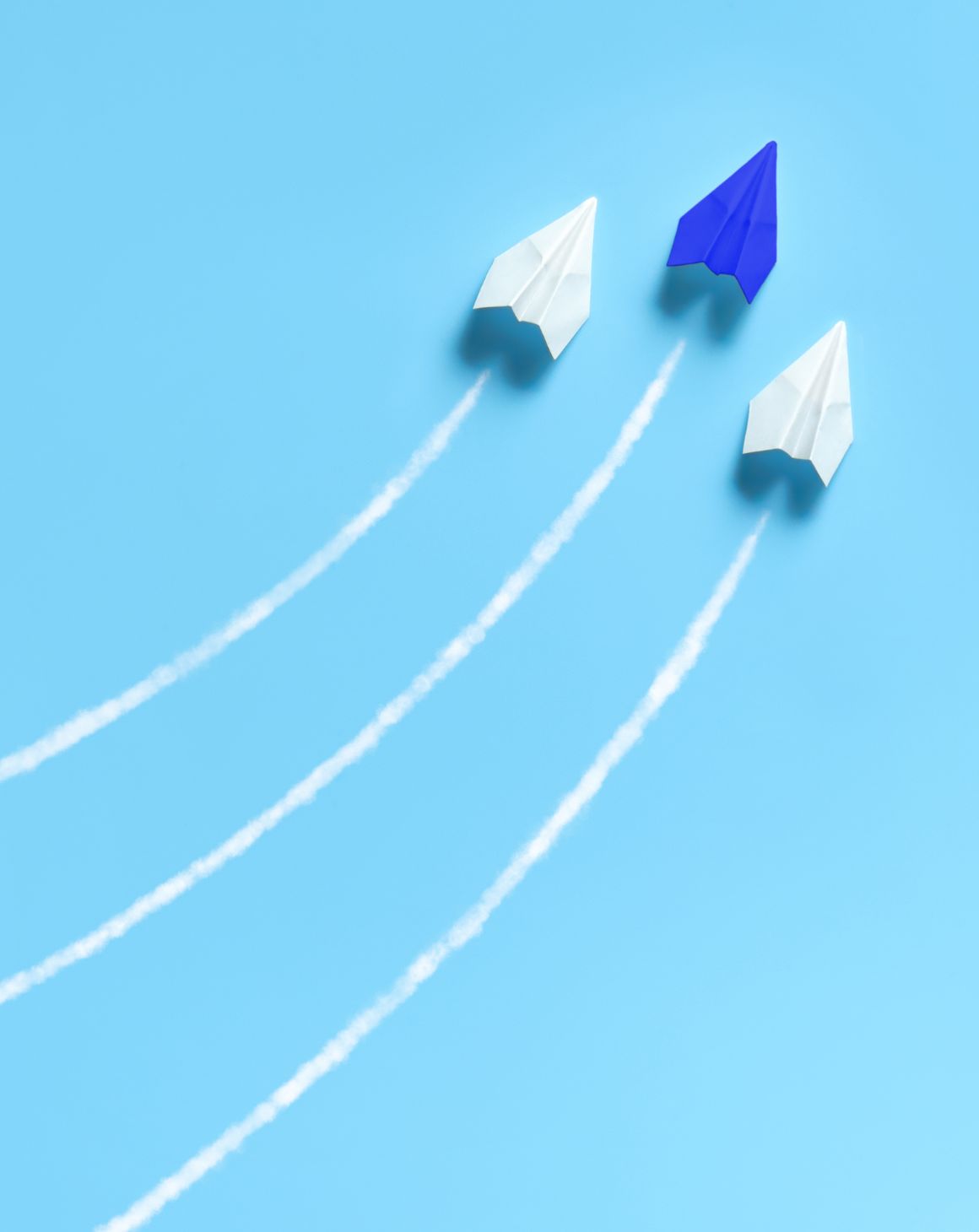





.png)
.png)
.avif)