To run a successful business selling on Amazon, you need to be familiar with Fulfillment Reports – the different reports and data available, as well as how to use them. If you’re utilizing the reports already, you might have noticed a slight change to the main page. Now, Recently Viewed, Most Popular Reports, and What’s New are displayed on the Fulfillment Report welcome page.
There's also a new Scheduling Feature available for Manage FBA Inventory, FBA Customer Returns, Amazon Fulfilled Inventory and Reserved Inventory reports. This provides more control over the frequency and timing of when reports are generated, allowing you to customize according to what makes sense for your selling account.
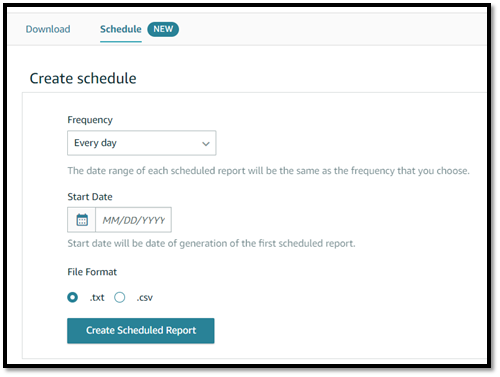
What are Fulfillment Reports on Amazon?
Fulfillment Reports provide insight into all things related to FBA Fulfillment. From Inventory to Payments - there are dozens of different reports available, and sometimes it takes some manipulation and combination of reports to get the exact information you need. Most reports generate on a schedule, and some reports even allow you to access archived versions.

What reports should I use to run my FBA business?
As you become more familiar with fulfillment reports, you will start to notice that some reports are more useful than others. We’ll be focusing on a few of those today; although, we do recommend sellers to utilize the Help Pages to gain a full understanding of each report available.
Inventory:
One of the most versatile FBA inventory reports available is the new Inventory Ledger Report. The report was created to condense and provide a better experience for sellers. It replaces 6 reports: Received Inventory, Daily Inventory History, Inventory Adjustments, Monthly Inventory History, Inventory Event Detail, and Reconciliation.
The Manage Inventory Report is arguably the most widely used report, as it provides you with Inventory Quantity for each of your ASINs. This is useful for many different purposes, for example: for Month End Inventory Reconciliation, or, if you simply need to know how many units are left on your top selling products. Since it’s such an important report, Amazon allows sellers access to archived versions here.
How could we talk about Inventory Reports without mentioning Stranded Inventory? Selling via FBA means you’re bound to run into Stranded Inventory issues at some point. When your inventory is “stranded” it means that Amazon has received the units at their facilities, however, they are inactive and being held stranded due to incomplete or invalid product details. It’s best practice to monitor your Stranded Inventory daily and complete the missing details to fix your ASINS.
Sales:
The most useful Sales report tends to be the All-Orders report, because this provides you with every FBA Order your specified timeframe (going all the way back to January 2018). The other Sales reports available help with analyzing the success of a Promotion, Deal or Subscribe & Save performance.
Aside from just the Inventory and Sales reports, some other notable reports include:
- FBA Customer Returns: Allows Sellers to download their FBA Returned orders. This data is key if you’re aiming for a lower Return Rate. The report allows you to see which ASINs are getting returned most often, giving a starting point to your investigation.
- Long-term Storage Fee Charges: This report shows your Long-Term Storage Fee charges incurred. It shows you which ASINs are being charged for long-term storage fees along with the quantity. Since these fees add up quickly, we recommend sellers to download this report once a month and place removal orders on ASINs that aren’t moving.
- Removal Order Detail: When your inventory becomes Unsellable (usually due to returns or damage in transit) Amazon will remove the units from their shelves and send them back through a Removal Order. Reviewing your removal order details regularly will help prepare you for the damaged/defective inventory coming your way.
As mentioned earlier, it’s important to become familiar with Fulfillment reports in Seller Central if you want to maintain your Amazon business. If you are interested in learning more about how Retail Bloom can assist your brand efforts in online marketplaces, schedule a consultation with our team.
For more updates on marketplaces, visit our full Marketplace Updates content gallery.







.png)
.png)
.avif)