When selling on Amazon, keeping tabs on how your products are performing can quickly turn into a full-time job. Between sales fluctuations, page views, and Buy Box shifts, it’s easy to miss key changes that impact your bottom line.
But now, Amazon is making it easier than ever to stay in control – thanks to a helpful update that lets you set up customized performance alerts on select ASINs. Let’s break down what these alerts are, how to set them up, and how they can help you stay ahead.
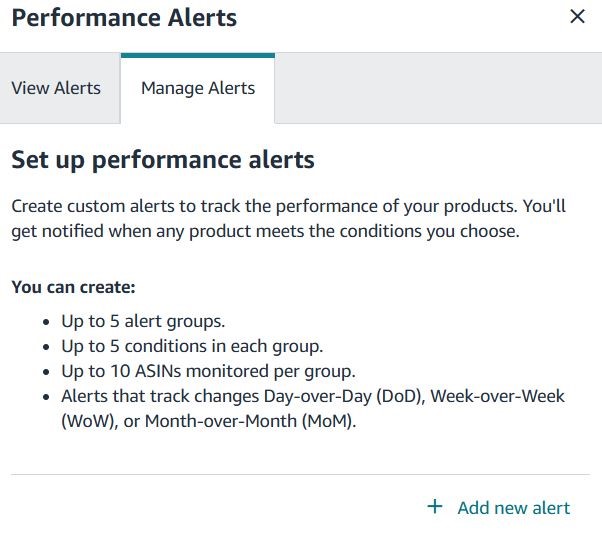
What are Customized Performance Alerts for ASINs?
Amazon’s new performance alerts are a game-changer for sellers. These alerts let you track specific performance metrics on select ASINs and get notified via email when something important changes – like a sudden drop in sales or a spike in page views. ASIN Performance Alerts lets you:
- Create up to 5 alert groups
- Set up to 5 conditions per group
- Monitor up to 10 ASINs per group
- Track performance criteria such as: Sales, Units Orders, Page Views, and Featured Offer Percentage
This means you can set an alert for, say, a 20% drop in sales WoW on your top ASIN, and Amazon will email you if it happens – no constant checking required.
How to Set Up Performance Alerts on ASINs:
Setting up ASIN Performance Alerts is simple, and you can do it right from your Seller Central account by following these steps!
- Go to the Business Reports page
- Navigate to the Detail Page Sales and Traffic by Child Item report
- Click on “Performance Alerts”
- Click “Add new alert” to set up your customized performance alerts
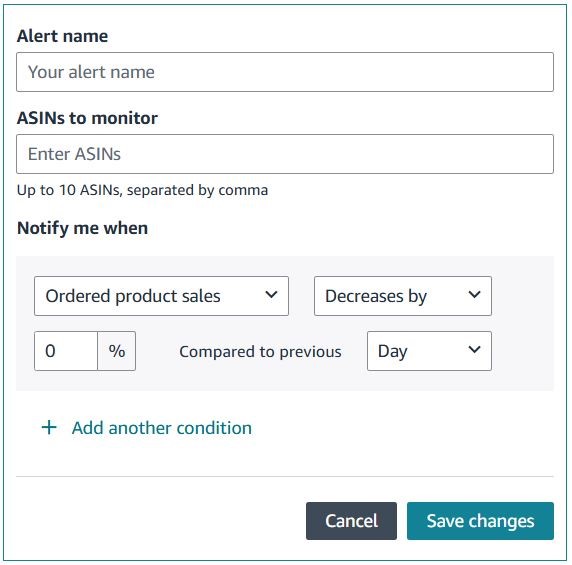
It’s important to note that the ASIN Performance Alerts feature is still in the early stages of rolling out, so if you don’t see the new feature in your account quite yet, don’t be surprised.
Utilizing Amazon Performance Alerts for ASINs:
The real value comes from how you respond to performance alerts. When you get notified that an ASIN’s page views are tanking, it could signal a listing issue – maybe your images aren’t showing or your title got changed. Here are a few ways to use alerts effectively:
- Optimize listings when you notice drops in traffic or views
- Adjust pricing or ad strategy if sales are down
- Restock inventory proactively if sudden sales spikes are flagged
If you're a client looking for more information, contact your account team! If you’re interested in learning more about how Blue Wheel can aid in your brand efforts in online marketplaces, schedule a consultation with our team, we would love to hear from you.







.png)
.png)
.avif)