It’s important for Sellers to have a good understanding of pesticide laws and regulations to maintain your business.
Any Seasoned Amazon Seller has more than likely run into Pesticide Claim policy violations before – regardless of whether you even sell pesticide related products. This due to the Automated Bots that constantly roam Amazon.com in search of unapproved pesticide claims.
These claims could be anything from using the word “anti-microbial” in listing for moisture-wicking socks, to claiming shower curtains are “mildew-resistant". To put it bluntly, if your ASIN has pesticide claims but lacks an EPA Number in the back-end of Seller Central – you can expect your Detail Pages to be removed sooner or later.

What are pesticides and pesticide devices?
The Definition of a pesticide is regulated by FIFRA (Federal Insecticide, Fungicide, and Rodenticide Act). According to Amazon’s Help Page, Pesticides and (pesticide devices) include:
"Any product intended for preventing, destroying, repelling, or mitigating any pest"
"Any product that makes any antimicrobial, antifungal, antibacterial, anti-mold, or pesticide claims."
Although it seems that the definition of pesticides is fairly cut and dry, that’s far from the case. “Pests” aren’t just the obvious (such as small rodents, insects and weeds); FIFRA considers microorganisms like bacteria and viruses to be pests as well. Most sellers wouldn’t consider a bacteria-repelling bandage to be a pesticide, but according to FIFRA – it is.
Why does Amazon enforce sellers to abide by FIFRA?
It’s in Amazon’s best interest to ensure sellers are abiding by FIFRA, as they are generally liable for any violations including listings from 3rd party sellers. For example, just this year, Amazon was held liable to pay over $5 million due to illegal sales of pesticides in the state of California.
Instead of relying on sellers to follow laws surrounding pesticides, Amazon uses automated bots to find products making pesticide claims without a Registered EPA Number and deactivate them to prevent illegal sales.
How can I fix my impacted ASINs?
Recently, Amazon has released a new eLearning Module covering pesticide claims in depth. We recommend going through the training to gain a full understanding. When you receive a pesticide claim violation, there are two possible scenarios:
My Product is a Pesticide or Pesticide Device:
If your product is considered a Pesticide, you must enter the associated EPA Number in the back end of your ASIN under Safety & Compliance:
My Product is not a Pesticide or Pesticide Device:
If your product is being flagged, yet your product is not considered a pesticide – 9 times out of 10, it’s because you are using pesticide claims within the product content. To resolve the problem, we recommend you remove the following type of claims from you content (including images):
- Prevents, blocks, removes, neutralizes or controls bacteria or other pests
- Sanitizes, disinfects or sterilizes
- Resists mildew
- Removes or prevents mold
- A doorknob claiming to resist bacteria
- Socks or shoes that claim antimicrobial properties
- A boat or automobile cover claiming to prevent mildew
- A mattress claiming to be antibacterial
- A dehumidifier claiming to mechanically prevent mold
- A pillowcase claiming to be resistant to dust mites
- A “mildew resistant” shower curtain
For example, the following statement would be considered a pesticide claim:
“Our new design improves airflow, providing odor & moisture-repelling properties”.
However, this next statement should not be considered a pesticide claim:
“Our new design increases breathability and airflow, helping to limit any odor or moisture”.
The words you use to describe your product largely impact whether FIFRA considers it to be a pesticide or not. Be extremely careful with your choice of words, and only use pesticide claims on products that are registered with the EPA.
Once you’ve taken the above steps depending on your situation – you can submit an appeal with Amazon to remove the policy violation from your account and reinstate the listings. As a best practice, we encourage brands to get ahead of this issue by avoiding pesticide terms when initially writing content for your products. This will save you from a headache in the future and avoid disruptions to sales due to pesticide violations.
With the constant updates in online marketplaces, it’s important to stay up-to-date with the latest changes. If you are a client looking for additional information, contact your strategist or if you are interested in learning more about how Retail Bloom can assist your brand efforts in online marketplaces, schedule a consultation with our team.
For more updates on marketplaces, visit our full Marketplace Updates content gallery.






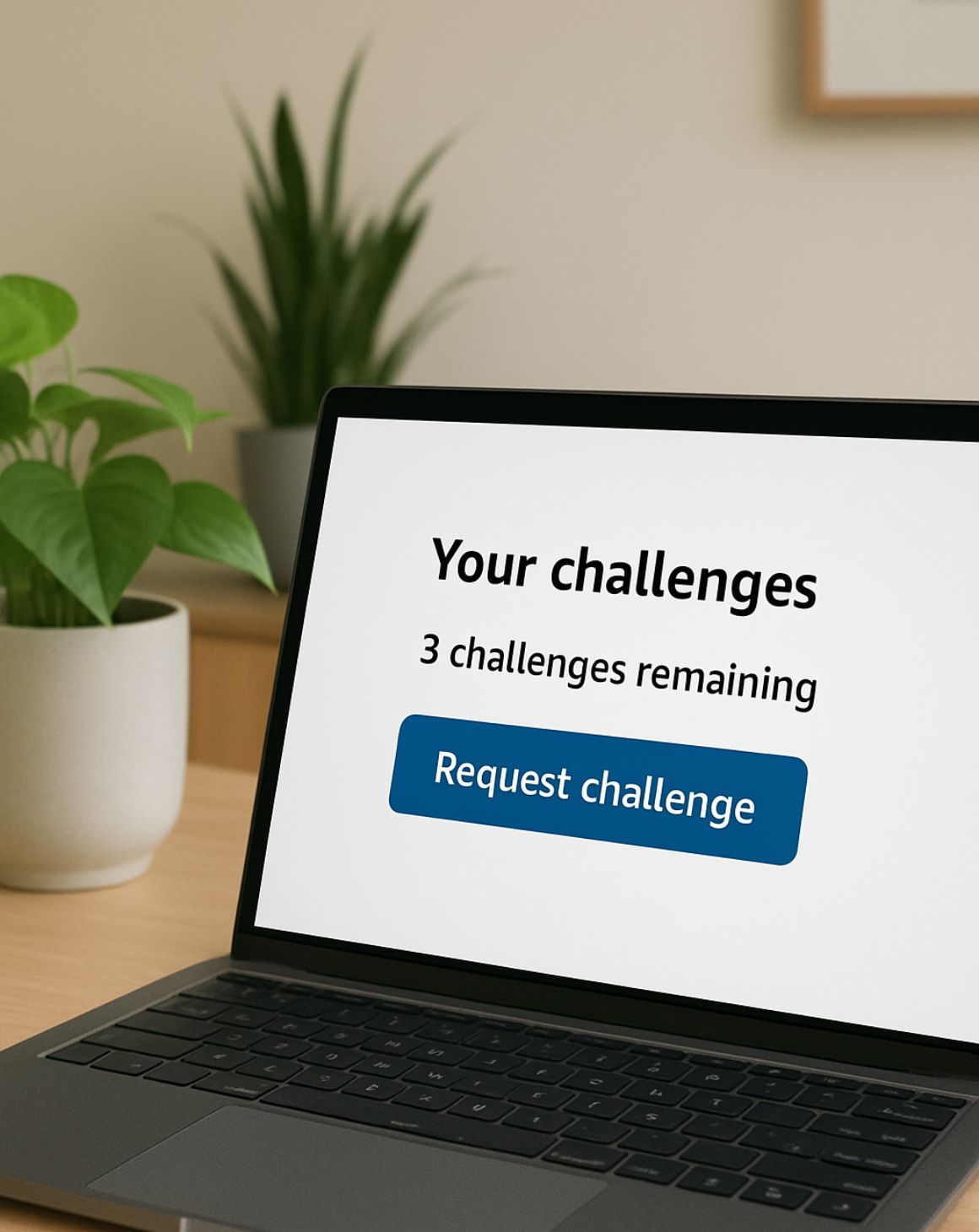
.png)
.png)
.avif)