If you're selling products on Amazon, then you're familiar with posting images and creating effective descriptions. Amazon offers a new free tool that allows you to advertise in a native way using the same content used on social media. Are you taking full advantage of Amazon Posts?
What are Amazon Posts?
Amazon’s new tool allows brands to create posts that are featured throughout Amazon, including on related listings and category pages. Posts are featured on related product detail pages, placing the quasi ads into places where they will naturally be seen by relevant viewers. Each post is made up of the following features:
- A profile banner with the brand’s name and logo.
- A custom image designed by the brand to tell a story and showcase a product.
- A “Show products” link that, when clicked, shows or hides the featured product’s pricing, customer rating, and Prime eligibility information.
- A custom post caption for brands to communicate product features and a call to action to buyers.
- Category tags automatically generated by Amazon that link to a feed of other relevant posts.
Enrollment in the Amazon Brand Registry and a US Store is required to take part in the Amazon Posts beta program. You will need to create at least 10 posts prior to the posts showing up.
Take Advantage of Free Advertisement with Amazon Posts
Technically, Amazon Posts aren’t ads. You can make them for free and there is no limit on how many posts you can create. With automatic placements, each Amazon Post will be displayed on pages that are similar or related to your product, brand or category. This means the posts are placed in front of people who have already shown interest in what you are offering.
Since the posts are free, there’s no reason you shouldn’t take advantage of an opportunity to inspire your target audience. Posts easy to make and our tests show they generally have double the CTR of paid ads. They may not always be free, so it makes sense to take full advantage of Amazon Posts now. Here are just a few bits of advice that we have learned from helping our clients utilize this new feature:
- Use Bright Images – Choose an image that will really stand out from the crowd. These posts are going to be integrated into product listings organically, so they need to be eye-catching. Bright colors and contrasting images are more likely to get attention. Use professional images that are crisp and well-lit.
- Center on Product Value – The image should convey value and clearly showcase the product you have listed. Images that tell a story are going to have the biggest impact on the audience, so an image with the product in use or in a relatable setting is recommended.
- Use Captions Wisely – Instead of simply posting the name or function of your product, use descriptive text to entice your audience to want to know more. One or two sentences that convey value and pique interest to get the click and start the conversion process. It's important to know that the post will only show the first two lines (but 2,200 characters is the total limit), so put the most compelling and important info first. On mobile, this might be shortened to as few as 70 characters. It’s okay for the copy to trail off as long as enough has been said to entice the viewer to click for more information.
- Post Quality Content Often – Amazon encourages posting as often as you do to other social media platforms. The more brands publish posts, the better the posts seems to do and the more opportunities your posts will have to be placed in front of shoppers that intend on buying a product like yours.
If you’re ready to elevate your Amazon strategy and want expert assistance with creating impactful Amazon Posts, we’re here to help. As a trusted Amazon advertising agency, we’ll guide you through leveraging this free tool to maximize your product visibility and customer engagement. Contact us today to get started!



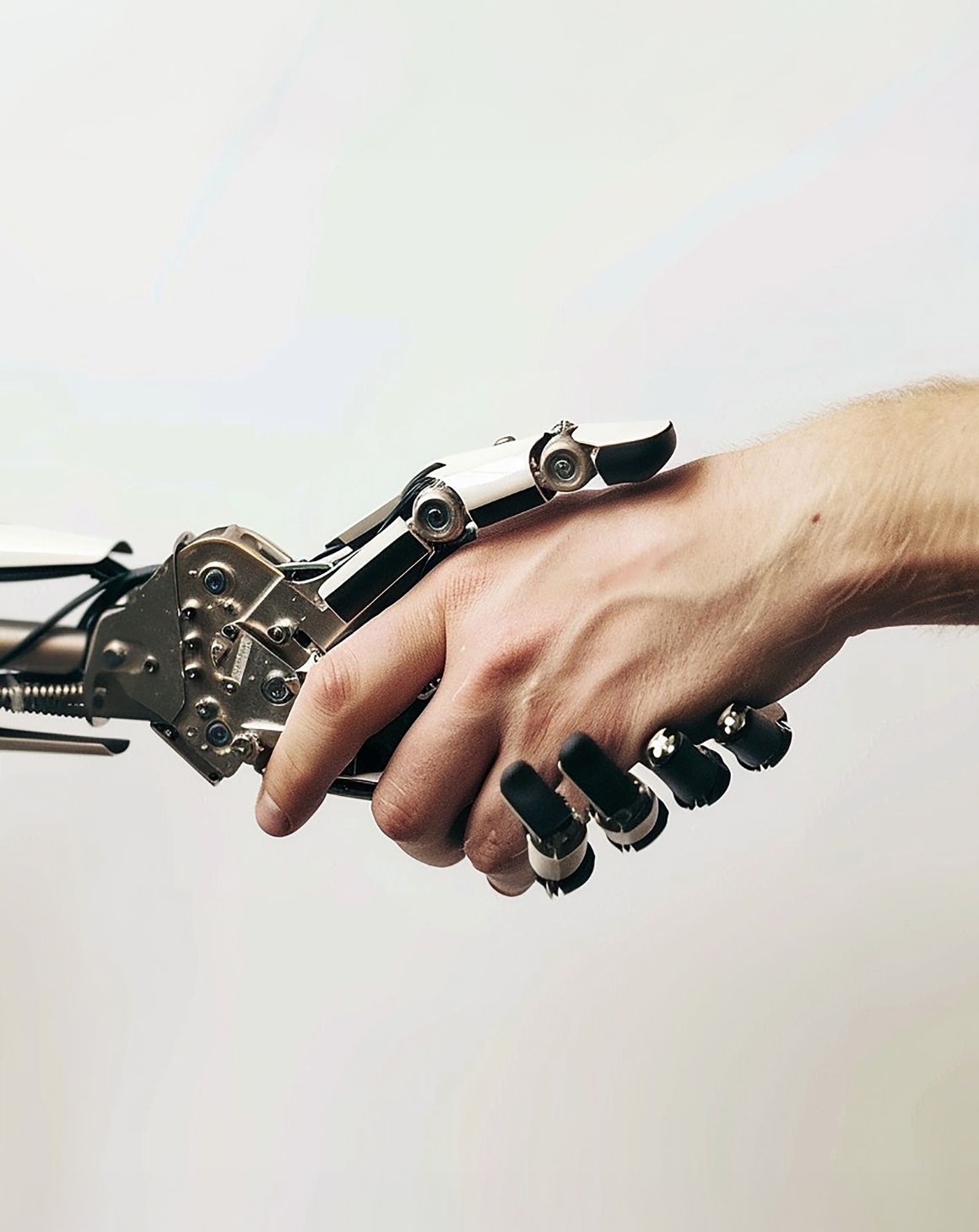



.png)
.png)
.avif)