Amazon Sponsored Products ads present an excellent tool for increasing sales on Amazon. Whether you’re just starting your advertising journey on the biggest eCommerce platform or have been doing it for years, this powerful ad type can take your business to new heights. It’s worth noting that 81% of advertisers’ ad spend goes to this Amazon advertising option. In this blog, we will share five practical tips to take your Amazon Sponsored Products campaign to the next level.
What are Amazon Sponsored Products?
Before we dive into the tips, let’s cover the basics. The three main Amazon ad types are Sponsored Products, Sponsored Brands, and Sponsored Display ads, with Sponsored Products being the most popular. They are designed for eCommerce sellers on the platform and can significantly help them increase visibility and boost sales. SP ads allow brands to advertise their products directly on Amazon's search results page, product detail pages, and other retailers' product listings.
Advertising on Amazon is based on a pay-per-click (PPC) model, meaning you only pay when a customer clicks on your ad. It is cost-effective since you spend your budget on actual clicks instead of paying for impressions or views. With Sponsored Products, you can bid on specific keywords related to your products and display ads across the Amazon website. Your sponsored ads are visible to customers actively searching for products similar to yours or browsing through relevant categories on Amazon. Since they are already in the middle of the purchase funnel, they are more likely to add to the cart and buy your product.
Now that you know how Amazon Sponsored Products work, keep reading to discover our expert tips for advertising with these sales-driving ads.
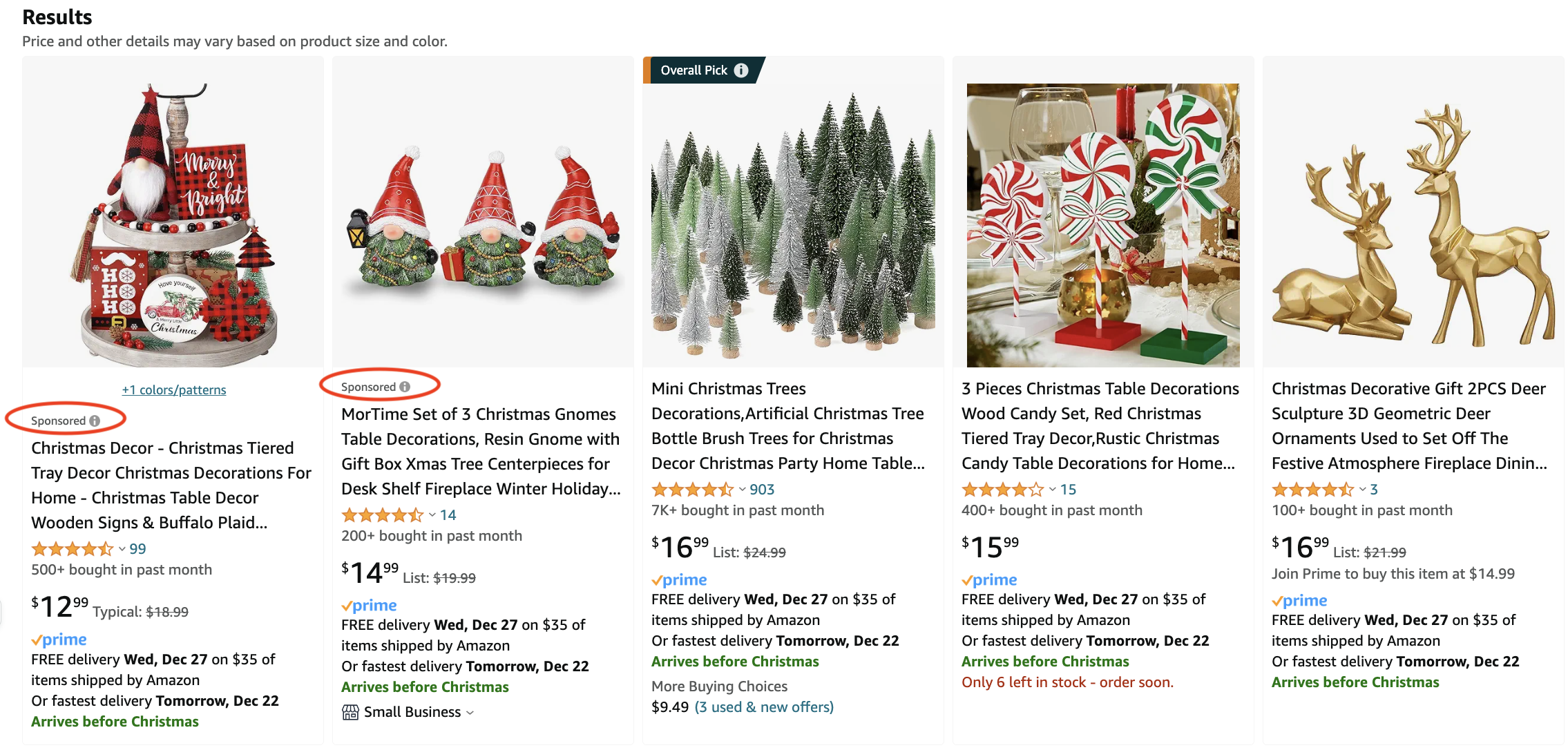
Optimize Your Product Listings
With close to ten million global sellers on Amazon in 2023, having a high-quality product listing is one of the fundamental components for brand success. As competition on the eCommerce giant’s platform grows daily, you should pay particular attention to your product listing pages. Regularly check and optimize them, as they can significantly impact your potential customer’s purchasing decision, improve your brand’s visibility, and increase your sales.
To take your Amazon Sponsored Products to the next level, optimize your product listings with high-quality images, detailed descriptions with bullet points and A+ content, and relevant keywords.
- Use High-Quality Images: Your product’s high-quality images (while ensuring that they follow Amazon’s guidelines) are a great way to grab customers’ attention and spark their interest while browsing numerous similar products. If done right, they can lead them to click on your ad and get on your product listing page. Be sure to avoid low-resolution or blurry images. Use professional and enticing photographs that accurately represent your product. You can showcase your product’s different angles and top features with multiple pictures on the listing page.
- Write Detailed Product Descriptions: Your product descriptions are where potential customers get to know your product in depth. It is your chance to present them with informative and entertaining content that guides them in purchasing decisions. Don’t forget to include the key facts about your product, such as its size, colors, materials, quantity, benefits, and unique selling points. If you know your target audience and research your competitors, you can craft a winning product description and ultimately boost your revenue. By combining A+ content with Sponsored Products ads, you can get up to 93 times more unit sales.
- Utilize Relevant Keywords: Amazon website visitors use the search bar on this platform to find products based on their needs and interests. The search terms they type in translate into keywords. It’s up to you, an eCommerce seller, to discover the most relevant ones to your products. The keywords used for your ads and product descriptions must have high/medium search volume and conversion rate. When selecting relevant keywords, you should also include long-tail keywords. These are longer and more specific search phrases used by Amazon shoppers who are more likely to purchase. Numerous keyword research tools and browser extensions can help you choose the best keywords for your brand.
This is all a part of retail readiness. To ensure your SP campaign has the best chance of conversion amongst all the competition, you should also work on getting your review count and ratings up. 3.5 and above with 15 reviews or more is the sweet spot. If you need help getting reviews, consider programs like Amazon Vine.
Utilize Amazon's Automatic Targeting
To achieve profitable results with Sponsored Products ads—PPC specialists’ preferred advertising option—you should aim to reach a broader audience on Amazon. If you are a new seller, Sponsored Products can help you increase brand awareness and attract customers to your product listings. This brings us to Amazon’s automatic targeting feature that can help you achieve these goals.
Automatic or auto-targeting is an advertising campaign on Amazon where the platform's algorithm analyzes data to identify the optimal keywords and audiences for your ads. Instead of manually selecting specific keywords and audiences, Amazon's system will do the work for you. With auto-targeting, Amazon will automatically display your ads to customers searching for keywords closely related to your product listings.
There are many benefits of using auto-targeting, so let’s name a few of them:
- Reach a Broader Audience: Reaching a wider audience with Amazon’s algorithm is one of the crucial benefits of utilizing auto-targeting. You’ll increase your exposure and get more impressions and clicks by having the algorithm show your ads for the maximum number of searches relevant to your products.
- Save Time and Effort: With an auto-targeting campaign, you can avoid the downsides of time-consuming manual keyword research that requires constant monitoring for optimal results. You’ll be able to reach your PPC marketing goals faster and more efficiently.
Implement Negative Keywords
Targeting the right audience is crucial to succeed on Amazon with Sponsored Products campaigns and boost your sales. Using negative keywords presents an effective method to improve your ad targeting and save money on irrelevant clicks. These are specific words or phrases you don’t want your ad to show up for in search results. You can add them at the campaign and ad group level, allowing you to refine your targeting.
Here is how to get the most out of using negative keywords:
- Research and Identify Negative Keywords: Start thorough research, analyze your current campaigns' performance, and identify irrelevant search terms that have triggered your ads. You can use tools like Google Keyword Planner to find potential negative keywords for your products.
- Add Negative Keywords at the Campaign Level: Once you have a list of negative keywords, add them at the campaign level so they apply to all ad groups within that campaign. This way, you’ll save money on unnecessary clicks since search terms containing these words will not trigger your ads.
- Use Phrase Match and Exact Match: When adding negative keywords, use phrase or exact match types rather than broad match. This will exclude only search queries closely related to the specified keyword from triggering your ads.
Monitor and Adjust Your Bids
Another way to take your Sponsored Products campaigns to successful levels is to monitor and adjust your bids. You must regularly review your campaign performance and make necessary changes to ensure a maximum return on investment (ROI).
Bid monitoring is crucial for maintaining a healthy ROI as it allows you to stay on top of changes within market trends and competitors. By regularly reviewing your bids, you can make informed decisions about when to increase or decrease them based on factors such as product demand, seasonality, and competitor activity. Don’t ignore bid management, as it can result in overspending or losing valuable ad space to your competitors.
Here are some tips to effectively adjust your bids:
- Set a Target ACoS: The first step in effective bid adjustment is setting a target Advertising Cost of Sales (ACoS). ACoS is the percentage of sales generated by your ads compared to the cost of those ads. Set a realistic ACoS for each campaign based on its goals and margins. For example, if you have a high-margin product, you may be willing to spend more on advertising than if you sell low-margin items.
- Utilize Automatic Bidding: Amazon's automatic bidding feature uses algorithms that automatically adjust your bids based on real-time data. It can save you time and effort while optimizing bids for maximum ROI.
Apply Ad Placement Strategies
Understanding and utilizing the various Amazon ad placement options can significantly impact your results with sponsored ads. With proper placement, you can increase visibility and drive more sales.
You can use these two different ad placement options to enhance your SP strategy:
- Top of Search (TOS): The top-of-search (TOS) position presents one of the most sought-after Amazon ad placements. With TOS, your sponsored product ad will appear at the top of the search results page when a customer searches for a relevant keyword. It offers high visibility and tends to have a higher click-through rate (CTR) because customers usually click on products at the top of their search results. To take advantage of TOS placement, select "Top of Search" as your targeting option when creating or editing a campaign. This ad placement typically comes with a higher cost-per-click (CPC), so be strategic in choosing which keywords to target for this option.
- Product Detail Page (PDP): Another valuable ad placement on Amazon is the product detail page (PDP). With the PDP ad spot, your sponsored product ads will appear directly on the detail pages of other relevant products. It is a great way to land your Amazon sponsored ads on competitors' product pages and grab customers' attention. In addition, this ad placement usually costs less than the TOS ad position on Amazon.
Conclusion
These were our top five tips to get the most out of your Amazon Sponsored Products campaigns. With newly gained knowledge about product listing optimization, auto-targeting, negative keywords, bids, and ad placements, you are on the right track to achieve profitable results with advertising on Amazon.
Ready to scale your business with an Amazon Ads agency? To learn more, visit Blue Wheel’s Amazon marketing and advertising services!







.png)
.png)